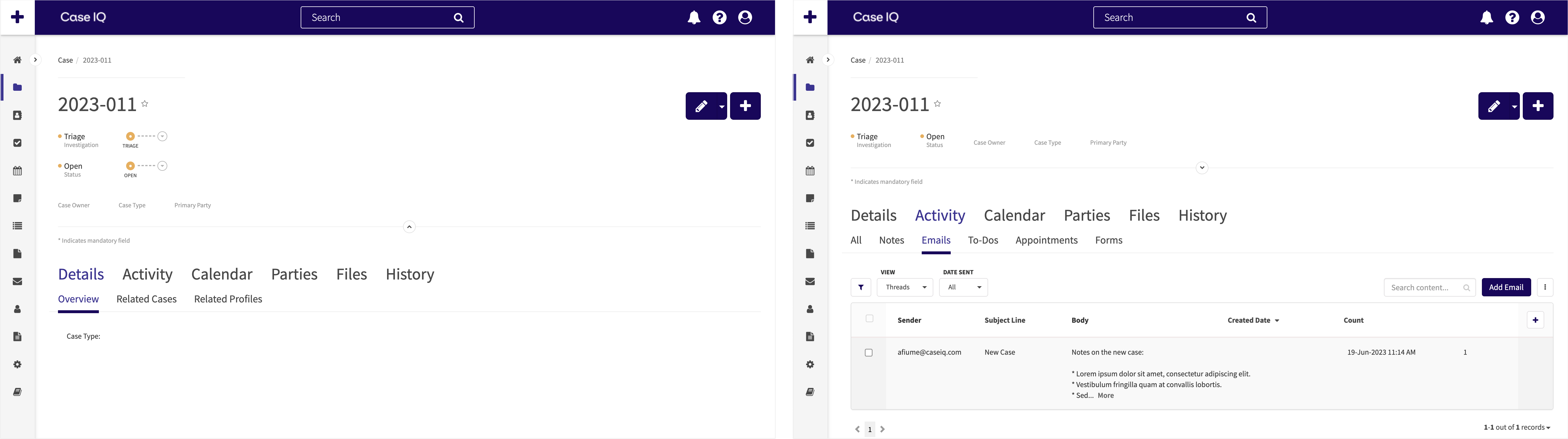Add a Case via Email
If your System Administrator has set up a “New Case Creation” email rule (see Email Rules), you can submit cases into the Case IQ system by email, rather than using the in-application New Case form (explained in Add a Case In-Application ).
To create a case by email, send an email from any email client (such as Microsoft Outlook or Gmail) to the email address provided by your System Administrator. Paste the System Inbox address into the email draft's "To:" or "Cc" line. The content or subject of the email will not be included in the case record.
The next screenshots in this article demonstrate how creating cases via email works. The following email was sent to the application's System Inbox address, caseiqinbox@sample.caseiq.com.
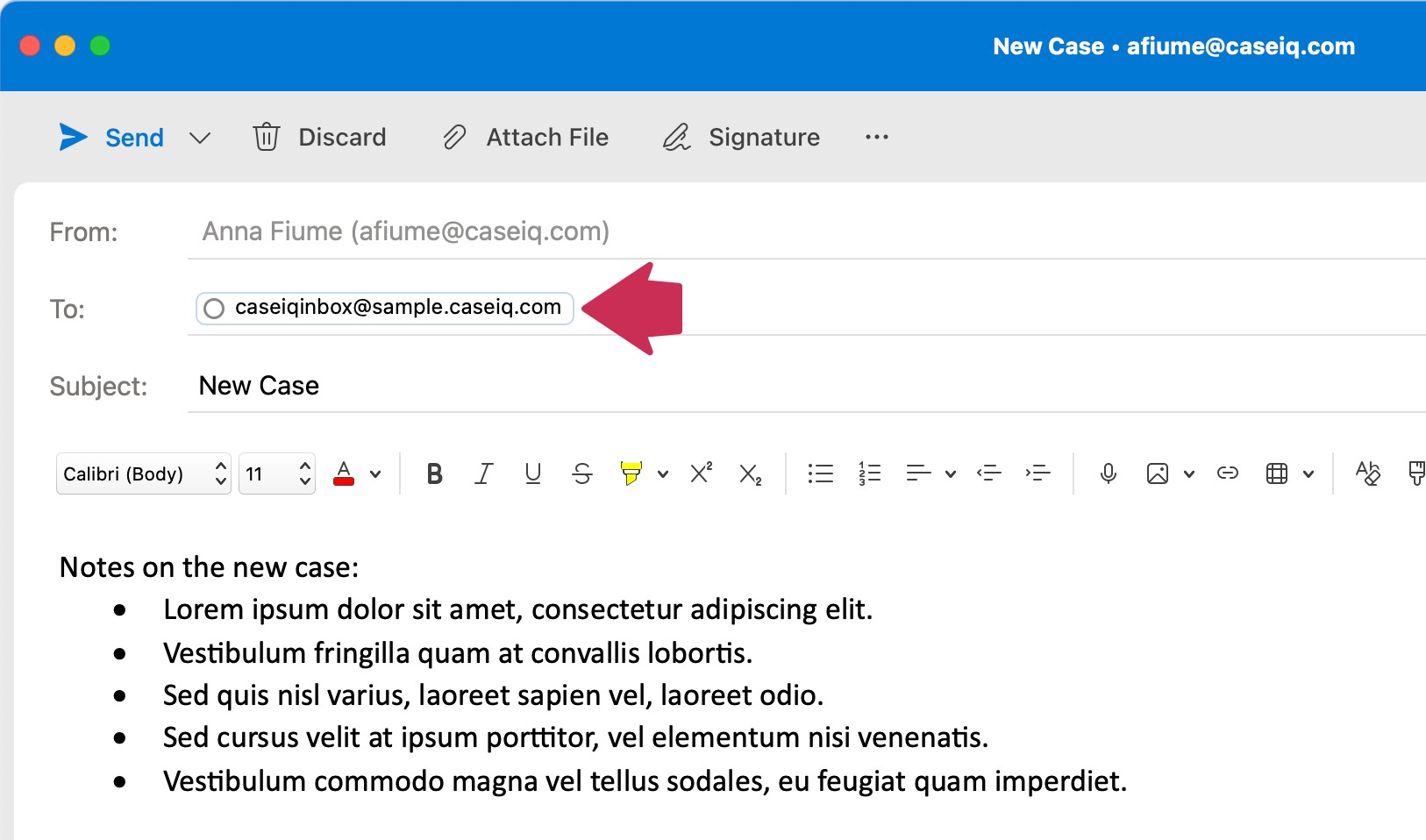
Case IQ automatically added a new case record in the system when the email was sent to the System Inbox, case 2022-06-0010. You can confirm how a case was created by checking the "Record Source" field. In this example, the “Record Source” is “Email”, as the case was added because of the New Case Creation email rule.
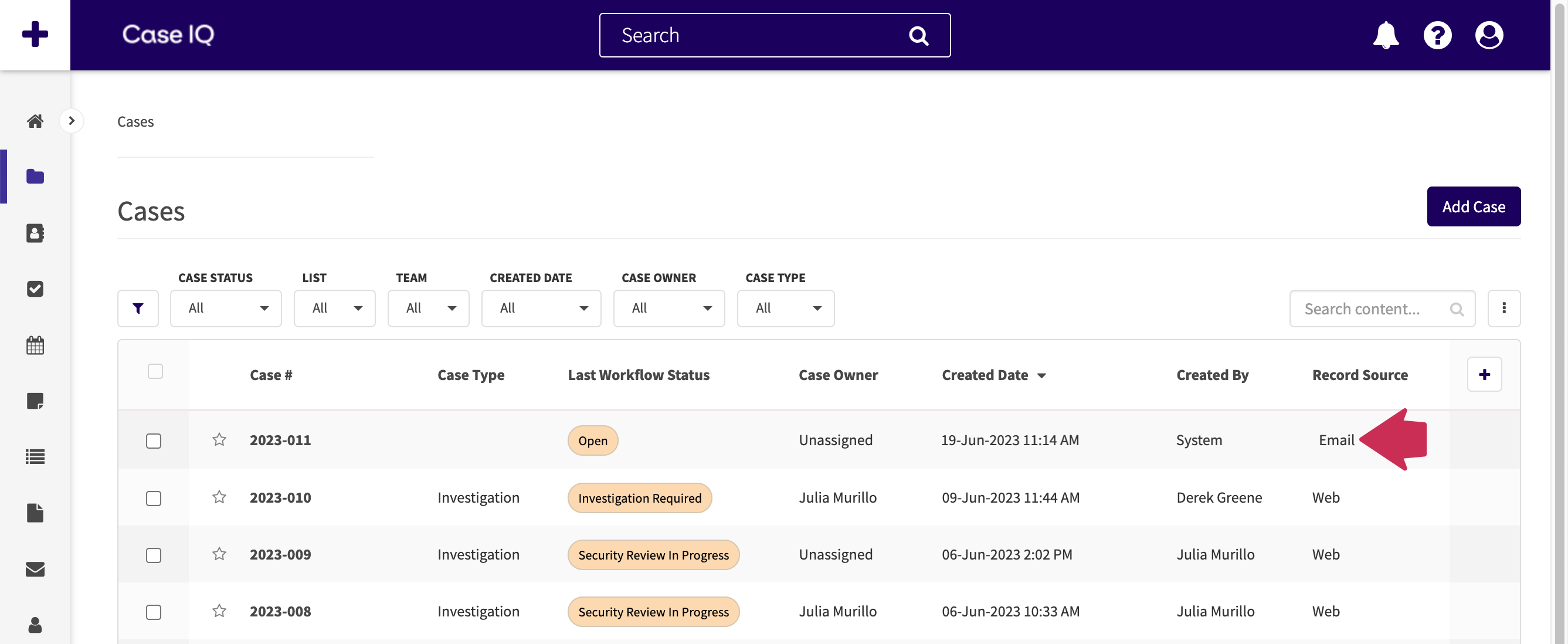
The case record will be empty, as information from the email will not be populated in the case form. However, the email sent to the System Inbox Address to create the case will be added as an email record and attached to the case in Case IQ.