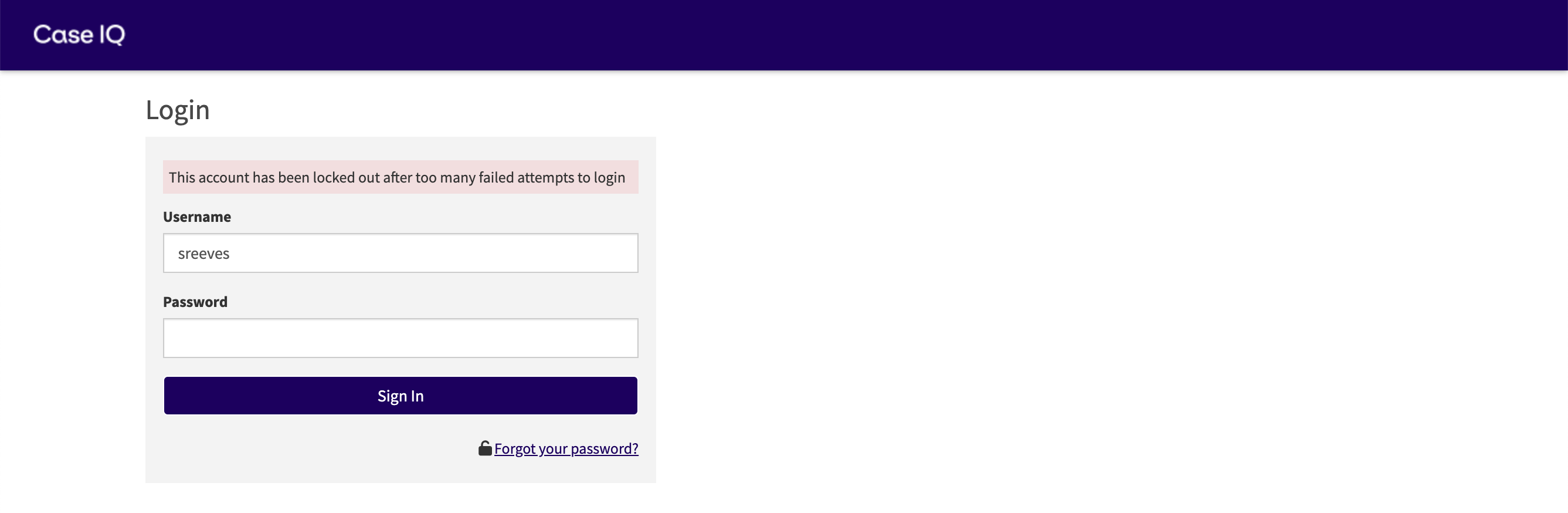Unlock a Locked Out Account
After 3 unsuccessful log in attempts, your user account will be locked out and you will not be able to log in, even if you enter the correct password. If your account is locked out, reach out to your application's System Administrator to unlock your account. If you are a System Administrator, see Edit, Activate, Deactivate, or View Activity of a User Account: Remove Lockout for a User Account for details on how to unlock an account.